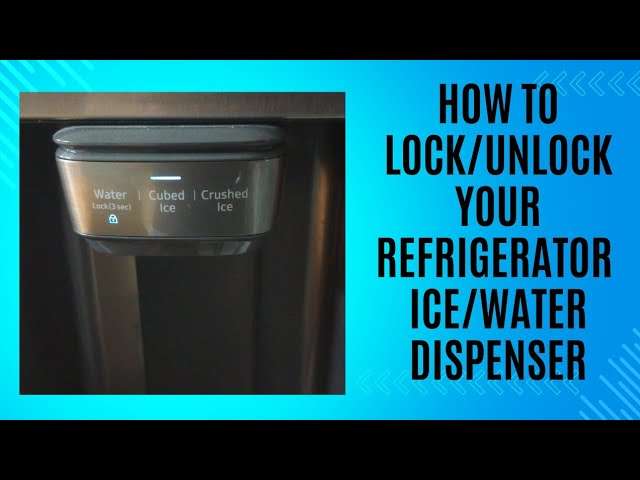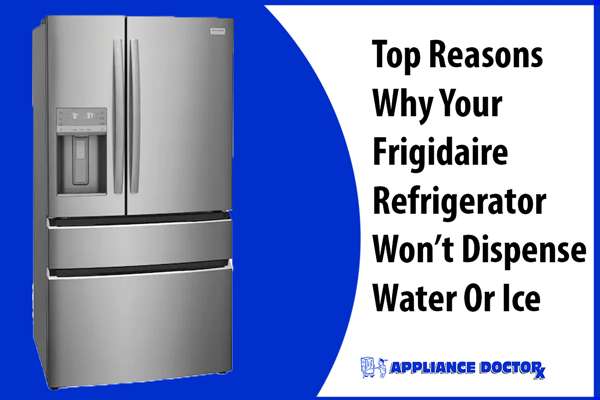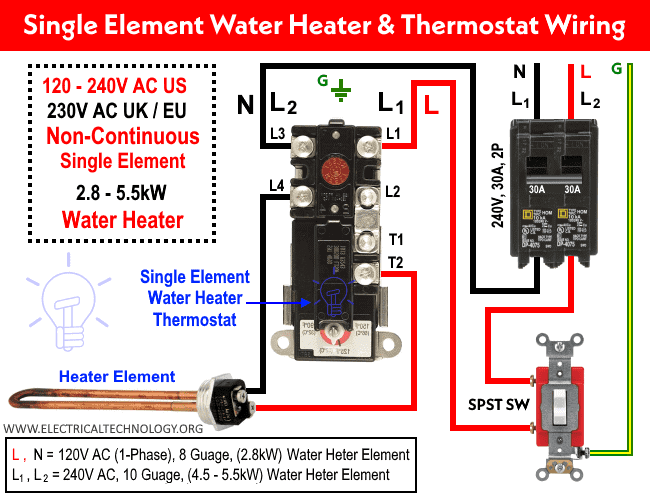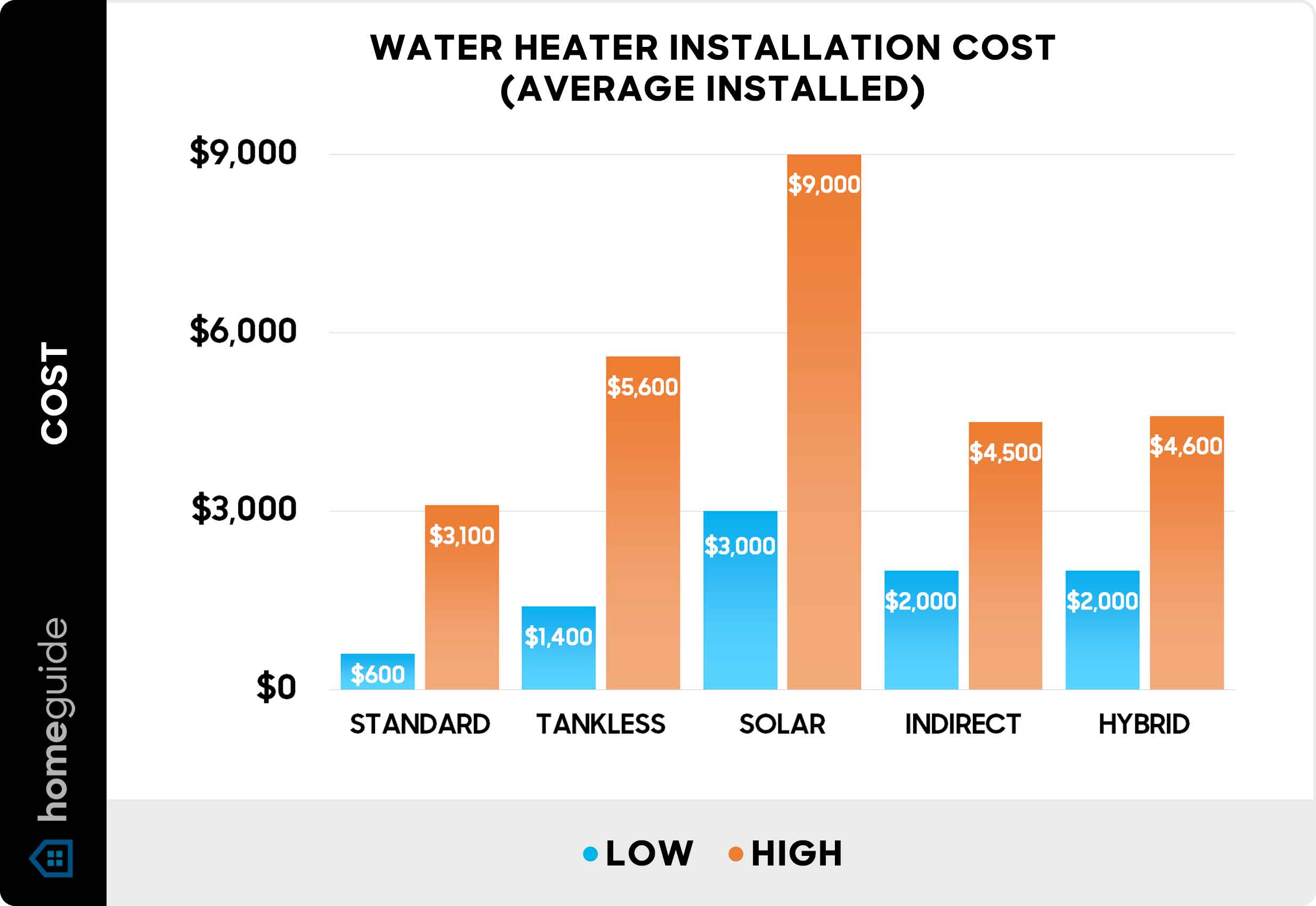Ever found yourself staring blankly at your Samsung refrigerator, desperately needing a cool glass of water, only to be thwarted by a locked water dispenser? It’s a common frustration, but thankfully, unlocking the water dispenser on your Samsung refrigerator is usually a simple process. Understanding the different lock functions and knowing the right buttons to press can save you time and prevent unnecessary aggravation. This guide will walk you through the typical methods and troubleshooting steps, ensuring you can quickly access refreshing hydration whenever you need it, especially when dealing with the intricacies of the **water dispenser** mechanism.
Understanding the Lock Function
Samsung refrigerators often have a “Control Lock” or “Child Lock” feature that disables the dispenser and other control panel functions. This is designed to prevent accidental dispensing, especially by children. The specific name of the lock function may vary slightly depending on your refrigerator model, but the underlying principle remains the same: to temporarily deactivate the dispenser and control panel.
Identifying the Lock Button
Locating the lock button is the first step. It is usually labeled with a padlock icon or the words “Control Lock” or “Child Lock”. Look for it on the refrigerator’s control panel, which is typically located on the dispenser itself or inside the refrigerator near the top.
- Check the Control Panel: Examine the entire control panel for a button with a padlock symbol.
- Consult Your Manual: If you can’t find the button, refer to your refrigerator’s user manual. It will provide a diagram of the control panel and identify the lock button.
- Online Resources: Search the Samsung website or other appliance help sites using your refrigerator’s model number for information on the control panel layout.
Unlocking the Water Dispenser
Once you’ve found the lock button, unlocking the **water dispenser** is usually straightforward. The method typically involves pressing and holding the button for a few seconds.
The Press-and-Hold Method
This is the most common unlocking method. Follow these steps:
- Locate the lock button (padlock icon, “Control Lock,” or “Child Lock”).
- Press and hold the button for 3-5 seconds.
- Watch for an indicator light to turn off or a message on the display indicating that the lock is disabled.
- Test the dispenser to confirm that it is unlocked.
Alternative Methods
In some models, the unlocking process might be slightly different. Here are a few alternative methods to try:
- Simultaneous Button Press: Some models require you to press two specific buttons simultaneously for a few seconds to unlock the dispenser. Check your manual for the correct combination.
- Touchscreen Interface: If your refrigerator has a touchscreen, navigate to the “Settings” or “Options” menu and look for the “Control Lock” or “Child Lock” setting. Toggle it to the “Off” position.
Troubleshooting Common Issues
If you’ve tried the above methods and the **water dispenser** still won’t unlock, here are some troubleshooting steps:
Power Cycle the Refrigerator
Sometimes, a simple power cycle can resolve minor software glitches. Unplug the refrigerator from the wall outlet for a few minutes, then plug it back in. This can reset the control panel and potentially unlock the dispenser.
Check the Water Supply
Ensure that the refrigerator is properly connected to the water supply and that the water valve is turned on. A lack of water pressure can sometimes interfere with the dispenser’s operation and trigger a false lock.
Defective Control Panel
In rare cases, a defective control panel may be the cause of the problem. If you’ve tried all the troubleshooting steps and the dispenser still won’t unlock, it’s possible that the control panel needs to be repaired or replaced. Contact a qualified appliance repair technician for assistance.
Knowing how to unlock your Samsung refrigerator’s water dispenser is a valuable skill for any homeowner. With the simple steps outlined above, you can quickly resolve the issue and enjoy refreshing water on demand. Remember to consult your refrigerator’s user manual for specific instructions and always contact a qualified technician if you encounter any serious problems with the **water dispenser** or other refrigerator components.
Furthermore, preventative measures can significantly reduce the likelihood of dispenser malfunctions. Regularly cleaning the dispenser nozzle and surrounding area helps prevent mineral buildup, which can obstruct the flow of water and potentially trigger error messages or locking mechanisms. Using a soft cloth and mild detergent is typically sufficient for routine cleaning. Avoid abrasive cleaners or scouring pads, as these can damage the dispenser’s finish.
ADVANCED TROUBLESHOOTING: DIAGNOSTIC MODE
Some Samsung refrigerators offer a diagnostic mode that allows users to run self-tests and identify potential issues. Accessing this mode usually involves a specific sequence of button presses. Refer to your refrigerator’s user manual for instructions on how to enter diagnostic mode and interpret the results. While diagnostic mode may not directly unlock the dispenser, it can provide valuable insights into underlying problems that are causing the lock function to malfunction.
INTERPRETING ERROR CODES
If the diagnostic mode displays an error code, consult your user manual or the Samsung website for a description of the code and recommended solutions. Common error codes related to the dispenser may indicate issues with the water valve, the dispenser motor, or the control panel. Addressing these underlying problems may resolve the lock issue.
RESETTING THE SYSTEM
In some cases, a system reset can clear error codes and resolve software glitches that are causing the dispenser to lock. The reset procedure varies depending on the refrigerator model. Consult your user manual for specific instructions. Be aware that performing a system reset may erase customized settings, such as temperature preferences, so you may need to reconfigure these settings after the reset is complete;
WHEN TO CALL A PROFESSIONAL
While many dispenser issues can be resolved with basic troubleshooting steps, certain situations require the expertise of a qualified appliance repair technician. Consider contacting a professional if:
– You have tried all the troubleshooting steps and the dispenser still won’t unlock.
– The dispenser is making unusual noises or is not dispensing water properly even when unlocked.
– The control panel is damaged or malfunctioning.
– You are uncomfortable working with electrical components or plumbing connections.
Attempting to repair complex refrigerator components without the necessary knowledge and experience can be dangerous and may void the warranty. A qualified technician has the tools and expertise to diagnose and repair the problem safely and effectively.
In conclusion, managing the water dispenser lock on your Samsung refrigerator often involves a few simple steps, but understanding potential underlying issues and knowing when to seek professional help is crucial for maintaining its functionality. Remember to consult your user manual for model-specific instructions, and don’t hesitate to contact a qualified technician if you encounter any persistent or complex problems with the appliance.