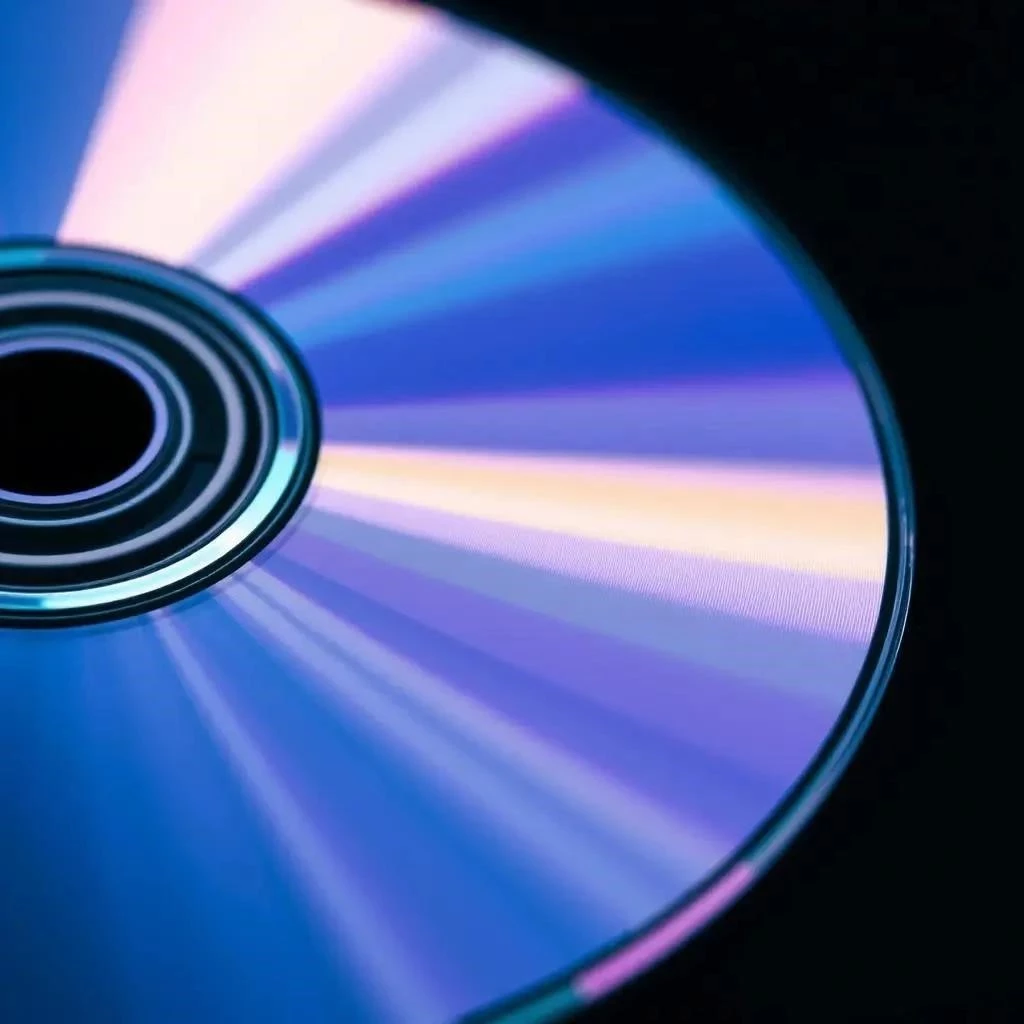DVD-RAM, or Digital Versatile Disc Random Access Memory, is a rewritable optical disc technology primarily used for data storage and archiving. It offered a significant advantage over earlier rewritable formats due to its superior data retention and write cycle endurance. This technology was designed to handle frequent read and write operations, making it suitable for applications requiring robust data storage, such as video recording and data backups. While largely superseded by newer technologies like solid-state drives (SSDs) and cloud storage, DVD-RAM played a crucial role in the evolution of data storage mediums.
A Brief History of DVD-RAM
The development of DVD-RAM began in the late 1990s as an alternative to other rewritable DVD formats like DVD+RW and DVD-RW. It was initially championed by the DVD Forum, the industry consortium responsible for standardizing DVD technology. The key innovation behind DVD-RAM was its use of a phase-change recording technology that allowed for a higher number of write cycles and improved data reliability compared to its competitors. Early DVD-RAM discs had a capacity of 2.6 GB per side, later increasing to 4.7 GB per side, matching the capacity of standard DVD-ROM discs.
Key Milestones in DVD-RAM Development:
- Late 1990s: Initial development and standardization by the DVD Forum.
- Early 2000s: Peak adoption for data backup and video recording applications.
- Mid-2000s onwards: Gradual decline in popularity due to the emergence of higher-capacity and faster storage technologies.
Types of DVD-RAM Discs
DVD-RAM discs came in various formats and capacities. While the underlying technology remained consistent, the physical packaging and compatibility varied. Some common types included:
- Cartridge-based DVD-RAM: These discs were enclosed in a protective cartridge, offering added physical protection. They often required specific DVD-RAM drives that could accommodate the cartridge.
- Bare DVD-RAM: These discs were similar to standard DVD-ROMs and could be used in drives that supported bare DVD-RAM media.
- Single-sided DVD-RAM: Offering a capacity of 2.6 GB or 4.7 GB, these discs stored data on one side only.
- Double-sided DVD-RAM: Doubling the storage capacity, these discs required manual flipping to access the data on the second side.
Advantages and Disadvantages of DVD-RAM
DVD-RAM offered several advantages over other rewritable DVD formats, but also suffered from certain limitations.
Advantages:
- High Write Endurance: DVD-RAM discs could withstand a significantly higher number of write cycles compared to DVD+RW and DVD-RW.
- Data Reliability: The phase-change recording technology and error correction mechanisms ensured reliable data storage.
- File System Compatibility: DVD-RAM supported a variety of file systems, including UDF (Universal Disk Format), making it compatible with different operating systems.
Disadvantages:
- Lower Read/Write Speeds: DVD-RAM drives typically offered slower read and write speeds compared to other DVD formats.
- Compatibility Issues: Not all DVD drives supported DVD-RAM, limiting its widespread adoption.
- Cartridge Requirement: Some DVD-RAM discs required a cartridge, adding to the cost and inconvenience.
FAQ About DVD-RAM
Q: Is DVD-RAM still used today?
A: While not as common as it once was, DVD-RAM is still used in some niche applications, particularly for long-term data archiving where data integrity and write endurance are paramount. However, newer technologies like SSDs and cloud storage have largely replaced it for general data storage.
Q: Can I play DVD-RAM discs in a standard DVD player?
A: No, standard DVD players are typically not compatible with DVD-RAM discs. You need a DVD drive specifically designed to read DVD-RAM media.
Q: What is the typical lifespan of a DVD-RAM disc?
A: With proper storage conditions, DVD-RAM discs can retain data for several decades, making them suitable for long-term archiving. The write endurance is also very high, allowing for thousands of write cycles.
DVD-RAM, or Digital Versatile Disc Random Access Memory, is a rewritable optical disc technology primarily used for data storage and archiving. It offered a significant advantage over earlier rewritable formats due to its superior data retention and write cycle endurance. This technology was designed to handle frequent read and write operations, making it suitable for applications requiring robust data storage, such as video recording and data backups. While largely superseded by newer technologies like solid-state drives (SSDs) and cloud storage, DVD-RAM played a crucial role in the evolution of data storage mediums.
The development of DVD-RAM began in the late 1990s as an alternative to other rewritable DVD formats like DVD+RW and DVD-RW. It was initially championed by the DVD Forum, the industry consortium responsible for standardizing DVD technology. The key innovation behind DVD-RAM was its use of a phase-change recording technology that allowed for a higher number of write cycles and improved data reliability compared to its competitors. Early DVD-RAM discs had a capacity of 2.6 GB per side, later increasing to 4.7 GB per side, matching the capacity of standard DVD-ROM discs.
- Late 1990s: Initial development and standardization by the DVD Forum.
- Early 2000s: Peak adoption for data backup and video recording applications.
- Mid-2000s onwards: Gradual decline in popularity due to the emergence of higher-capacity and faster storage technologies.
DVD-RAM discs came in various formats and capacities. While the underlying technology remained consistent, the physical packaging and compatibility varied. Some common types included:
- Cartridge-based DVD-RAM: These discs were enclosed in a protective cartridge, offering added physical protection. They often required specific DVD-RAM drives that could accommodate the cartridge.
- Bare DVD-RAM: These discs were similar to standard DVD-ROMs and could be used in drives that supported bare DVD-RAM media.
- Single-sided DVD-RAM: Offering a capacity of 2.6 GB or 4.7 GB, these discs stored data on one side only.
- Double-sided DVD-RAM: Doubling the storage capacity, these discs required manual flipping to access the data on the second side.
DVD-RAM offered several advantages over other rewritable DVD formats, but also suffered from certain limitations.
- High Write Endurance: DVD-RAM discs could withstand a significantly higher number of write cycles compared to DVD+RW and DVD-RW.
- Data Reliability: The phase-change recording technology and error correction mechanisms ensured reliable data storage.
- File System Compatibility: DVD-RAM supported a variety of file systems, including UDF (Universal Disk Format), making it compatible with different operating systems.
- Lower Read/Write Speeds: DVD-RAM drives typically offered slower read and write speeds compared to other DVD formats.
- Compatibility Issues: Not all DVD drives supported DVD-RAM, limiting its widespread adoption.
- Cartridge Requirement: Some DVD-RAM discs required a cartridge, adding to the cost and inconvenience.
A: While not as common as it once was, DVD-RAM is still used in some niche applications, particularly for long-term data archiving where data integrity and write endurance are paramount. However, newer technologies like SSDs and cloud storage have largely replaced it for general data storage.
A: No, standard DVD players are typically not compatible with DVD-RAM discs. You need a DVD drive specifically designed to read DVD-RAM media.
A: With proper storage conditions, DVD-RAM discs can retain data for several decades, making them suitable for long-term archiving. The write endurance is also very high, allowing for thousands of write cycles.
My Personal Experience with DVD-RAM
I remember when DVD-RAM was the cutting-edge technology for backing up my precious digital photos and home videos. Back then, I, like many others, was wary of relying solely on hard drives, which felt fragile and prone to failure. I invested in a Panasonic DVD-RAM drive and a stack of cartridge-based discs. It was a fairly expensive setup at the time, but I was willing to pay for the peace of mind. My friend, Elara, teased me relentlessly, calling my setup “archaic” even then, but I was determined to have a reliable backup system.
One of the first things I noticed was the speed. Or rather, the lack thereof. Compared to the blazing-fast hard drives I was used to, writing data to the DVD-RAM discs felt like watching paint dry. I vividly recall backing up a batch of high-resolution photos from a family vacation. It took hours, and I had to keep a close eye on the progress bar. Elara, of course, took this as another opportunity to make fun of me, showing off how quickly she could transfer the same photos to an external hard drive.
The Cartridge Conundrum
The cartridge system, while offering extra protection, was also a bit of a hassle. I found myself constantly ejecting and inserting the cartridges, and sometimes the drive would have trouble recognizing them. I remember one particularly frustrating afternoon when I was trying to back up an important video project. The drive kept giving me error messages, and I had to restart my computer several times before it finally worked. I almost threw the whole setup out the window at that point. I think Elara would have approved that day.
The Test of Time
Despite the slow speeds and occasional glitches, I must admit that the DVD-RAM discs did deliver on their promise of data reliability. Years later, when I finally decided to upgrade my backup system to a network-attached storage (NAS) device, I dug out my old DVD-RAM archive. To my surprise, all the data was still intact and readable. The photos, videos, and documents I had painstakingly backed up all those years ago were still there, perfectly preserved. It was a testament to the robustness of the technology. Although I now rely on cloud storage and SSDs for my primary backups, I still have a soft spot for DVD-RAM. It served me well in its time, and I appreciate its contribution to the evolution of data storage. Today, if I were searching for a way to backup data that has to last for a long time, I might still consider this medium.