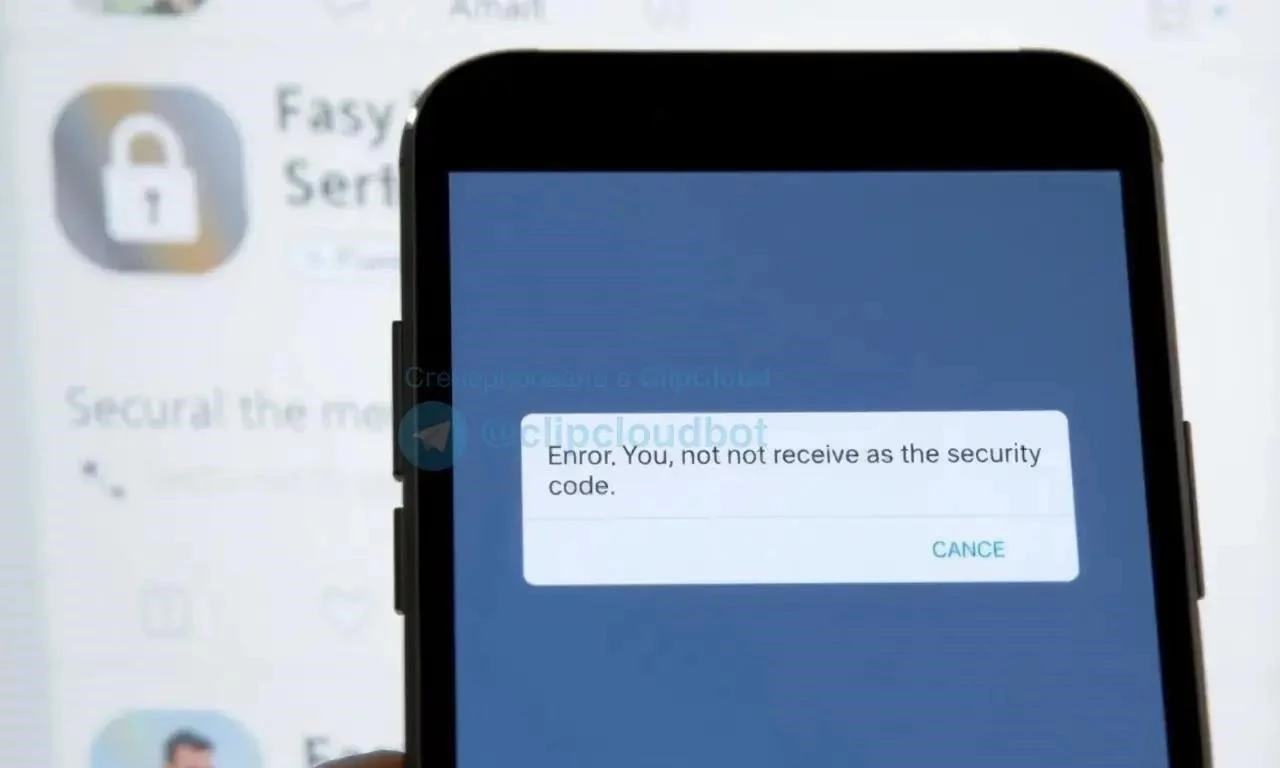Having trouble receiving your Instagram security code? This can be a frustrating experience, especially when you’re trying to log in or reset your password. Several factors can contribute to this issue, ranging from simple connection problems to account-specific settings. This guide provides a comprehensive overview of potential causes and actionable solutions to help you regain access to your Instagram account quickly and securely. Let’s explore the common culprits and get you back on track.
Common Reasons Why You’re Not Receiving Your Instagram Security Code
Several reasons can prevent Instagram from sending you the security code. Understanding these reasons is the first step towards resolving the issue.
- Incorrect Contact Information: The phone number or email address linked to your account might be outdated or incorrect.
- Network Connectivity Issues: A poor or unstable internet connection can disrupt the delivery of the code.
- SMS/Email Filtering: Your mobile carrier or email provider might be filtering out the security code messages.
- Instagram Server Issues: Occasionally, Instagram’s servers might experience temporary glitches.
- Two-Factor Authentication Problems: Issues with your two-factor authentication setup can prevent code delivery.
Troubleshooting Steps: Getting Your Security Code
Follow these steps to troubleshoot the problem and receive your Instagram security code:
- Verify Your Contact Information: Log in to Instagram (if possible) and check the phone number and email address associated with your account in the settings. Update them if necessary.
- Check Your Internet Connection: Ensure you have a stable internet connection. Try connecting to a different Wi-Fi network or using mobile data.
- Check Your Spam/Junk Folder (Email): Security code emails might sometimes end up in your spam or junk folder.
- Check Your Blocked Numbers/Sender List (SMS): Make sure Instagram’s SMS number isn’t blocked on your phone.
- Request a New Code: Wait a few minutes and then request a new security code. Sometimes, the first code might be delayed.
- Try a Different Verification Method: If available, try using a different method to verify your identity, such as backup codes or recovery email.
- Contact Instagram Support: If none of the above steps work, contact Instagram support for assistance. They can help you troubleshoot the problem and regain access to your account.
What to Do If You Still Can’t Receive the Code After Troubleshooting
If you’ve tried all the troubleshooting steps and still aren’t receiving the security code, you might need to explore more advanced solutions or contact Instagram support directly. Consider checking your device’s date and time settings, as incorrect settings can sometimes interfere with code delivery.
Comparative Table: Security Code Delivery Methods
| Feature | SMS Security Code | Email Security Code | Backup Codes |
|---|---|---|---|
| Delivery Speed | Typically very fast | Can be slightly slower, depending on email server | Instant (already generated) |
| Reliance on Network | Requires mobile network connectivity | Requires internet connectivity | Not reliant on network |
| Security | Relatively secure, but susceptible to SIM swapping | Relatively secure, but susceptible to email account compromise | Most secure if stored offline |
| Accessibility | Requires a registered phone number | Requires a registered email address | Requires proactive generation and secure storage |
FAQ: Frequently Asked Questions About Instagram Security Codes
Why am I not getting my Instagram security code?
Several reasons can cause this, including incorrect contact information, network issues, SMS/email filtering, Instagram server problems, or two-factor authentication issues. Refer to the troubleshooting steps above.
How long does it take to receive an Instagram security code?
Typically, security codes are delivered within a few minutes. If you haven’t received the code after 5-10 minutes, try requesting a new one or check your spam/junk folder.
What if I lost my backup codes?
If you’ve lost your backup codes and can’t access your account, you’ll need to contact Instagram support for assistance. They may require you to verify your identity through other means.
Can I disable two-factor authentication if I’m having trouble receiving codes?
While disabling two-factor authentication is an option, it’s not recommended as it significantly reduces the security of your account. Try troubleshooting the code delivery issues first.
What if I changed my phone number and can’t receive the code on my old number?
You’ll need to update your phone number in your Instagram settings (if you can still access your account). If you can’t access your account, contact Instagram support and provide them with proof of ownership of your old and new phone numbers.
Is there a limit to how many times I can request a security code?
Instagram may limit the number of security codes you can request within a certain timeframe to prevent abuse. If you’ve requested multiple codes in a short period, wait a while before trying again.
What should I do if I suspect my account has been hacked and the security code is going to someone else?
Immediately change your password from a trusted device. If you cannot access your account, contact Instagram support and report the suspected hacking. Provide them with as much detail as possible to help them secure your account.
Proactive Security Measures: Preventing Future Issues
Taking proactive steps can minimize the chances of encountering security code issues in the future. Implement these measures to maintain a secure and accessible Instagram account:
- Keep Your Contact Information Updated: Regularly verify and update your phone number and email address in your Instagram settings.
- Use a Strong and Unique Password: A strong password that you don’t use for other accounts is crucial for security.
- Enable Two-Factor Authentication: This adds an extra layer of security to your account, making it more difficult for unauthorized users to gain access.
- Store Backup Codes Securely: Generate and store your backup codes in a safe place, such as a password manager or a physical document stored securely offline.
- Be Wary of Phishing Attempts: Be cautious of suspicious emails or messages that ask for your login credentials or security codes. Instagram will never ask for your password or security code via email or direct message.
Final Thoughts: Staying Secure and Connected
Receiving your Instagram security code is essential for accessing and securing your account. By understanding the common causes of code delivery issues and following the troubleshooting steps outlined in this guide, you can resolve most problems quickly and efficiently. Remember to prioritize account security by enabling two-factor authentication, using a strong password, and being vigilant against phishing attempts. By taking these precautions, you can enjoy a safe and seamless Instagram experience.
If you continue to experience persistent issues, don’t hesitate to reach out to Instagram’s official support channels for further assistance. Their support team can provide personalized guidance and help you resolve more complex account-related problems.
Having trouble receiving your Instagram security code? It’s a frustrating experience that can lock you out of your account. Don’t panic! This guide provides a comprehensive overview of potential causes and practical solutions to get you back on track. We’ll walk you through troubleshooting steps, explain alternative verification methods, and offer proactive measures to prevent future issues. Remember, a secure account is a happy account, so let’s get started!
Understanding Why You’re Not Receiving the Code
Before diving into solutions, let’s identify the possible culprits behind the missing security code. Several factors can interfere with the delivery process. Knowing these factors can help you pinpoint the exact problem and apply the most effective fix.
- Incorrect Contact Information: Double-check that the phone number or email address associated with your Instagram account is accurate and up-to-date. Even a small typo can prevent the code from reaching you.
- Network Connectivity Issues: A weak or unstable internet connection can delay or prevent code delivery, especially for email verification.
- SMS/Email Filtering: Your mobile carrier or email provider might be inadvertently filtering out Instagram’s messages as spam or junk.
- Instagram Server Problems: While rare, Instagram’s servers can sometimes experience temporary glitches that affect code delivery.
- Two-Factor Authentication (2FA) Issues: If you’re using 2FA, ensure you’ve set it up correctly and haven’t changed your phone number without updating your account.
Troubleshooting Steps: Getting Your Code Delivered
Now, let’s move on to the actionable steps you can take to resolve the issue. Follow these steps systematically to increase your chances of receiving the security code:
- Verify Your Contact Information: Go to your Instagram profile settings (if you can access them) or through the recovery process and double-check that your phone number and email address are correct.
- Check Your Internet Connection: Ensure you have a stable internet connection. Try switching between Wi-Fi and mobile data.
- Check Your Spam/Junk Folder (Email): Look for the security code email in your spam or junk folder.
- Check Your Blocked Numbers/Sender List (SMS): Make sure Instagram’s SMS number isn’t blocked on your phone.
- Request a New Code: Wait a few minutes and then request a new security code. Sometimes, the first code might be delayed.
- Try a Different Verification Method: If available, try using a different method to verify your identity, such as backup codes or recovery email.
- Contact Instagram Support: If none of the above steps work, contact Instagram support for assistance. They can help you troubleshoot the problem and regain access to your account.
If you’ve tried all the troubleshooting steps and still aren’t receiving the security code, you might need to explore more advanced solutions or contact Instagram support directly. Consider checking your device’s date and time settings, as incorrect settings can sometimes interfere with code delivery.
| Feature | SMS Security Code | Email Security Code | Backup Codes |
|---|---|---|---|
| Delivery Speed | Typically very fast | Can be slightly slower, depending on email server | Instant (already generated) |
| Reliance on Network | Requires mobile network connectivity | Requires internet connectivity | Not reliant on network |
| Security | Relatively secure, but susceptible to SIM swapping | Relatively secure, but susceptible to email account compromise | Most secure if stored offline |
| Accessibility | Requires a registered phone number | Requires a registered email address | Requires proactive generation and secure storage |
Several reasons can cause this, including incorrect contact information, network issues, SMS/email filtering, Instagram server problems, or two-factor authentication issues. Refer to the troubleshooting steps above.
Typically, security codes are delivered within a few minutes. If you haven’t received the code after 5-10 minutes, try requesting a new one or check your spam/junk folder.
If you’ve lost your backup codes and can’t access your account, you’ll need to contact Instagram support for assistance. They may require you to verify your identity through other means.
While disabling two-factor authentication is an option, it’s not recommended as it significantly reduces the security of your account. Try troubleshooting the code delivery issues first.
You’ll need to update your phone number in your Instagram settings (if you can still access your account). If you can’t access your account, contact Instagram support and provide them with proof of ownership of your old and new phone numbers.
Instagram may limit the number of security codes you can request within a certain timeframe to prevent abuse. If you’ve requested multiple codes in a short period, wait a while before trying again.
Immediately change your password from a trusted device. If you cannot access your account, contact Instagram support and report the suspected hacking. Provide them with as much detail as possible to help them secure your account.
Taking proactive steps can minimize the chances of encountering security code issues in the future. Implement these measures to maintain a secure and accessible Instagram account:
- Keep Your Contact Information Updated: Regularly verify and update your phone number and email address in your Instagram settings.
- Use a Strong and Unique Password: A strong password that you don’t use for other accounts is crucial for security.
- Enable Two-Factor Authentication: This adds an extra layer of security to your account, making it more difficult for unauthorized users to gain access.
- Store Backup Codes Securely: Generate and store your backup codes in a safe place, such as a password manager or a physical document stored securely offline.
- Be Wary of Phishing Attempts: Be cautious of suspicious emails or messages that ask for your login credentials or security codes. Instagram will never ask for your password or security code via email or direct message.
Receiving your Instagram security code is essential for accessing and securing your account. By understanding the common causes of code delivery issues and following the troubleshooting steps outlined in this guide, you can resolve most problems quickly and efficiently. Remember to prioritize account security by enabling two-factor authentication, using a strong password, and being vigilant against phishing attempts. By taking these precautions, you can enjoy a safe and seamless Instagram experience.
If you continue to experience persistent issues, don’t hesitate to reach out to Instagram’s official support channels for further assistance. Their support team can provide personalized guidance and help you resolve more complex account-related problems.
Advanced Troubleshooting Tips for Persistent Problems
Sometimes, the standard troubleshooting steps might not be enough. If you’re still struggling to receive your security code, consider these more advanced tips:
- Check Device Date and Time: Incorrect date and time settings on your phone can interfere with the delivery and validation of security codes. Make sure your device is set to automatically update the time.
- Clear Instagram App Cache and Data: Clearing the app’s cache and data can resolve corrupted files that might be preventing code delivery. Note that clearing data will require you to log back into the app.
- Update the Instagram App: Ensure you’re using the latest version of the Instagram app. Older versions might have bugs that affect security code delivery.
- Disable VPN (if applicable): If you’re using a VPN, try disabling it temporarily. Some VPNs can interfere with the delivery of SMS or email messages.
- Contact Your Mobile Carrier: In rare cases, your mobile carrier might be blocking SMS messages from Instagram. Contact their support team to inquire about this possibility.
Understanding the Importance of Account Recovery Options
Having multiple account recovery options is crucial in case you lose access to your primary verification method. Consider setting up these options to ensure you can always regain access to your account:
- Add a Recovery Email Address: A recovery email address provides an alternative way to verify your identity if you can’t access your phone.
- Generate and Store Backup Codes: As mentioned earlier, backup codes are essential for situations where you can’t receive SMS or email codes. Store them in a safe and accessible location.
- Link Your Facebook Account: Linking your Instagram account to your Facebook account can provide an additional recovery option.
Staying Informed About Security Threats and Best Practices
The online landscape is constantly evolving, and new security threats emerge regularly. Stay informed about the latest security threats and best practices to protect your Instagram account:
- Follow Instagram’s Official Security Blog: Instagram often posts updates and tips on their official security blog.
- Be Aware of Phishing Scams: Phishing scams are designed to trick you into revealing your login credentials. Be cautious of suspicious emails or messages.
- Use a Password Manager: A password manager can help you create and store strong, unique passwords for all your online accounts.
- Enable Login Alerts: Instagram can send you alerts when your account is accessed from a new device or location.
What To Do After Regaining Access To Your Account
Once you have regained access to your account after experiencing security code issues, it is a good idea to take the following steps to ensure that your account remains secure:
- Change Your Password: Change your password to a strong, unique password.
- Review Your Account Activity: Check your account activity for any suspicious activity, such as posts or messages that you didn’t create.
- Update Your Contact Information: Make sure your contact information is up-to-date.
- Review Third-Party App Permissions: Review the permissions that you have granted to third-party apps and remove any apps that you don’t recognize or trust.
By following these steps, you can help protect your account from future security threats.