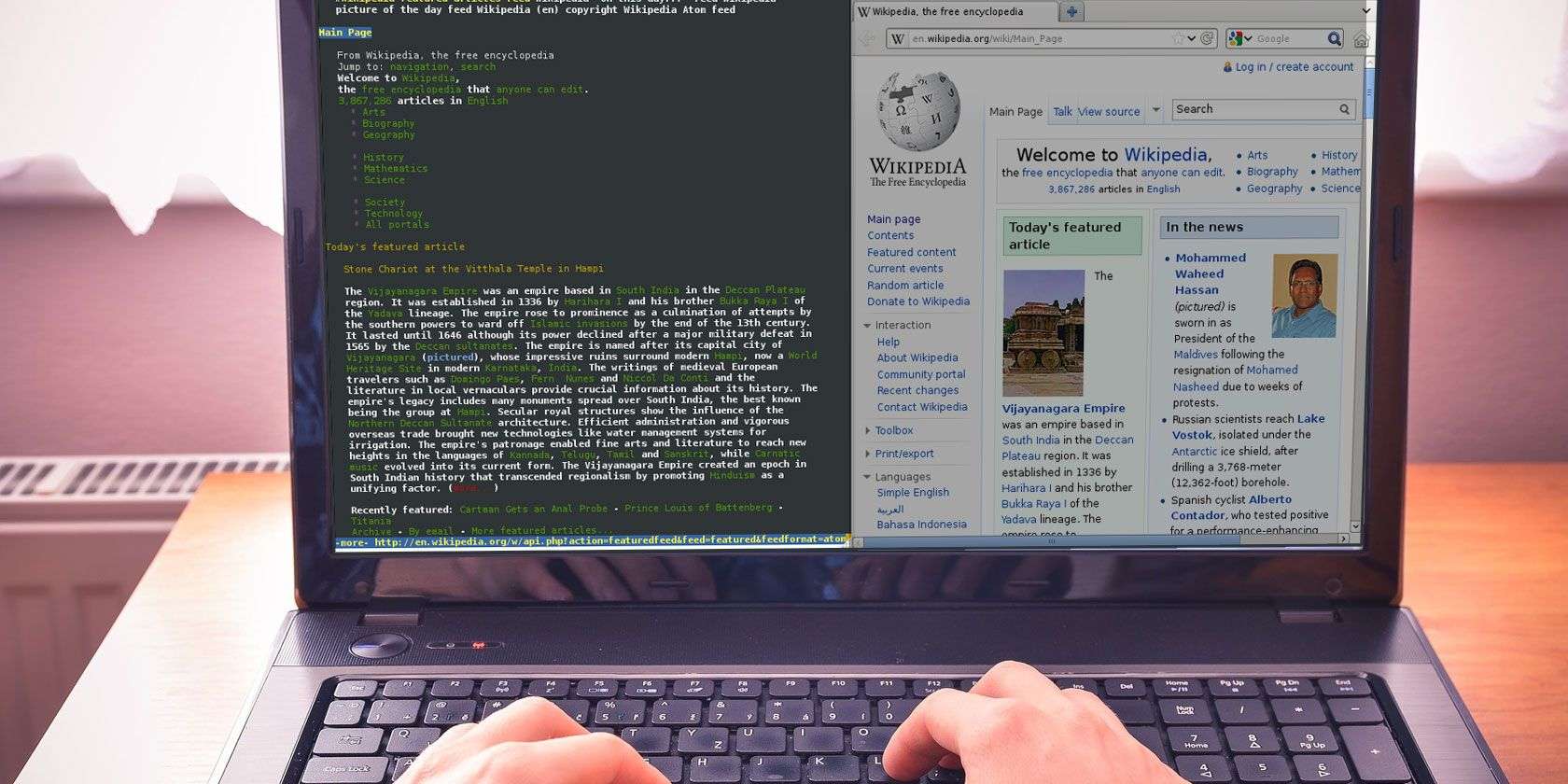Is There a Chance to Surf the Internet Without a Web Browser?
The question of whether it’s possible to surf the internet without a traditional web browser is surprisingly complex․ While web browsers like Chrome, Firefox, and Safari are the most common gateways to the internet, they aren’t the only way to access online resources․ The internet, at its core, is a network of interconnected computers communicating through protocols, and these protocols can be accessed through other applications and methods․ Exploring alternative approaches to accessing the internet can reveal the fundamental principles behind web browsing and the diverse tools available for interacting with online data․ So, is it possible? Let’s delve into how one might navigate the digital landscape without relying on the familiar interface of a standard web browser for this surfing the internet․
Beyond the Browser: Alternative Access Methods
While graphical web browsers offer a user-friendly experience, there are several command-line tools and specialized applications that can interact with the internet directly․ These methods often require a deeper understanding of network protocols and data formats, but they provide a fascinating glimpse into the inner workings of the web․
- Command-Line Tools: Tools like
curl,wget, andtelnetallow users to send HTTP requests and retrieve web content from the command line․ These tools are invaluable for scripting, automation, and debugging network issues․ - API Clients: Many websites and services offer APIs (Application Programming Interfaces) that allow developers to access data and functionality programmatically․ API clients can be used to retrieve and process data without ever opening a web browser․
- Email Clients: Believe it or not, email clients can be used to retrieve certain types of internet content, particularly text-based information․ Some services allow you to request information via email commands․
- Specialized Applications: Certain applications, like news readers (RSS), file transfer clients (FTP), and even some games, can access the internet without relying on a traditional web browser․
Understanding the Underlying Protocols
To truly understand how to access the internet without a web browser, it’s essential to grasp the fundamental protocols that govern online communication:
- HTTP (Hypertext Transfer Protocol): The foundation of web browsing, HTTP defines how clients (like browsers) request and receive resources from web servers․
- TCP/IP (Transmission Control Protocol/Internet Protocol): The suite of protocols that govern how data is transmitted across the internet․
- DNS (Domain Name System): Translates human-readable domain names (like google․com) into IP addresses that computers can understand․
A Practical Example: Using Curl
curl https://www․example․com
FAQ: Surfing Without a Browser
Q: Is it easy to browse the internet without a web browser?
A: No, it generally requires more technical knowledge and is less user-friendly than using a web browser․
Q: What are the advantages of using alternative methods?
A: Automation, scripting, debugging, and accessing specific data through APIs are some of the benefits․
Q: Are there any limitations?
A: Many alternative methods are limited to text-based content or require specific API access․ You won’t get the full graphical experience of a modern website․
Q: Can I watch videos without a web browser?
A: While theoretically possible using command-line tools and specialized players, it’s usually complex and requires significant technical expertise․