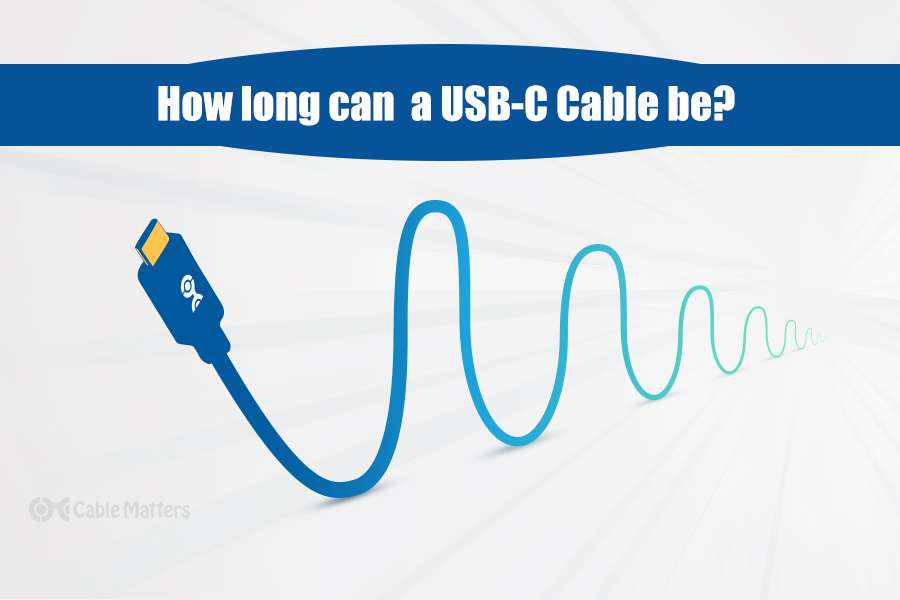The question of “how long can a USB-C cable be?” is surprisingly nuanced, going beyond a simple numerical answer․ While convenience often dictates our desire for longer cables, signal integrity and power delivery capabilities impose practical limitations․ Understanding these limitations is crucial to ensure optimal performance and avoid potential issues like data corruption or insufficient power delivery․ Therefore, exploring the factors influencing USB-C cable length will help you make informed decisions about your connectivity solutions, and prevent choosing a USB-C cable that underperforms․
The Official USB-C Cable Length Specification
There isn’t a single, universally enforced maximum length for all USB-C cables․ The USB Implementers Forum (USB-IF), the organization responsible for USB specifications, defines standards for cable performance rather than strictly dictating length․ However, these performance standards indirectly limit practical cable lengths․
USB 2․0 vs․ USB 3․x and USB4
The maximum usable length depends heavily on the USB protocol supported by the cable and the connected devices:
- USB 2․0: These cables can generally be significantly longer, often up to 4-5 meters, without noticeable performance degradation․ The lower data transfer rates are less susceptible to signal loss over distance․
- USB 3․x (3․1, 3․2): For SuperSpeed data transfer (5Gbps or 10Gbps), a passive USB-C cable is typically limited to around 1-2 meters to maintain signal integrity․
- USB4 and Thunderbolt 3/4: These protocols, pushing data transfer rates to 40Gbps or higher, are even more sensitive to cable length․ Passive cables are often limited to 0․8 meters or even shorter for optimal performance․
Active vs․ Passive Cables: Bridging the Distance Gap
To overcome the limitations of passive cables, active USB-C cables incorporate electronic components to boost the signal and compensate for signal loss over longer distances․ These active cables can extend the usable length significantly, often reaching 5 meters or even more․
Key Differences:
- Passive Cables: Rely solely on the physical conductors to transmit data and power․ Simpler and generally less expensive, but limited by signal degradation over distance․
- Active Cables: Incorporate signal boosters and repeaters within the cable itself․ More complex and expensive, but capable of maintaining signal integrity over longer distances․ Require power to operate, which is typically drawn from the USB port․
Factors Influencing Usable USB-C Cable Length
Beyond the USB protocol and active/passive design, several other factors can influence the maximum usable length of a USB-C cable:
- Cable Quality: The quality of the conductors, shielding, and overall construction plays a significant role․ High-quality cables are less prone to signal loss․
- Power Delivery (USB-PD): Longer cables can experience voltage drop, potentially affecting the power delivery capabilities․ This is especially critical for devices requiring higher wattage․
- Electromagnetic Interference (EMI): Poorly shielded cables can be susceptible to EMI, which can disrupt data transmission․
FAQ: Understanding USB-C Cable Length
Q: Can I use a USB-C extension cable to increase the length?
A: While possible, using extension cables can exacerbate signal degradation issues․ It’s generally recommended to use a single, longer cable instead of daisy-chaining multiple shorter cables․
Q: How do I know if my USB-C cable is too long?
A: Look for signs such as slow data transfer speeds, intermittent disconnections, or insufficient power delivery․ If you’re experiencing these issues, try a shorter, higher-quality cable․
Q: Are all long USB-C cables active cables?
A: Not necessarily․ Some manufacturers may offer longer passive cables, but their performance may be compromised․ Check the cable specifications to ensure it meets your requirements․
Q: Where can I find the maximum length for a specific USB-C cable?
A: Check the product specifications provided by the manufacturer․ This information is usually available on the packaging or the manufacturer’s website․
Choosing the right USB-C cable length is a balance between convenience and performance․ Consider the factors outlined above to make an informed decision․ Ultimately, understanding these principles allows you to select a cable that meets your needs and ensures optimal connectivity․